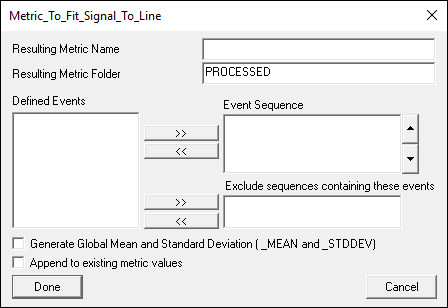Table of Contents
Metric To Fit Signal To Line
Overview
This command can be used to fit a signal to a line. Y = mX + b and create Metrics for Slope (a), Intercept (b), Sigma m, Sigma b, CHI2, and Q (R^2)
It can be found within the Pipeline Workshop under Metric.
Pipeline Command
The syntax for the function is as follows:
Metric_To_Fit_Signal_To_Line ! /RESULT_METRIC_FOLDER=PROCESSED /RESULT_METRIC_NAME= /SIGNAL_TYPES= ! /SIGNAL_FOLDER=ORIGINAL ! /SIGNAL_NAMES= /SIGNAL_COMPONENTS= /X_SIGNAL_TYPE=FRAME_NUMBERS ! /X_SIGNAL_FOLDER=ORIGINAL ! /X_SIGNAL_NAME=TIME /X_SIGNAL_COMPONENT=0 ! /EVENT_SEQUENCE= ! /EXCLUDE_EVENTS= ! /GENERATE_MEAN_AND_STDDEV=FALSE ! /APPEND_TO_EXISTING_VALUES=FALSE ;
Command Parameters
The following table shows the command parameters seen above and their descriptions:
| /RESULT_METRIC_NAME= | The resulting name of the metric |
| /RESULT_METRIC_FOLDER= | The resulting folder of the metric |
| /SIGNAL_TYPES= | The type of signal to be processed |
| /SIGNAL_NAMES= | The name of the signal to be processed |
| /SIGNAL_FOLDER | The folder of the signal to be processed |
| /SIGNAL_COMPONENT= | The component of the signal to be processed |
| /X_SIGNAL_TYPE= | The signal type for the independent variable |
| /X_SIGNAL_NAME= | The signal name for the independent variable |
| /X_SIGNAL_FOLDER= | The signal folder for the independent variable |
| /X_SIGNAL_COMPONENT= | The signal component for the independent variable |
| /GENERATE_MEAN_AND_STDDEV= | Calculate the mean and standard deviation |
| /APPEND_TO_EXISTING_VALUES= | Append values to the existing result signal |
Dialog
The command can be edited in a text editor or in a dialog form. To edit in the dialog pop up form either click on the Edit button in the pipeline workshop or double-click on the pipeline command. The dialog is shown below.
The dialog box allows you to assign values to the command parameters outlined above.
Example Tracking Pelvis Position While Walking
Here, Metric To Fit Signal To Line is used to track the horizontal position of the pelvis during a gait trial and identify the linearity of its movement.
The pipeline command is as follows:
Metric_To_Fit_Signal_To_Line /RESULT_METRIC_FOLDER=PROCESSED /RESULT_METRIC_NAME=Pelvic_position_line /SIGNAL_TYPES=KINETIC_KINEMATIC /SIGNAL_FOLDER=RPV /SIGNAL_NAMES=CGPos /SIGNAL_COMPONENTS=Y /X_SIGNAL_TYPE=FRAME_NUMBERS ! /X_SIGNAL_FOLDER=ORIGINAL ! /X_SIGNAL_NAME=TIME /X_SIGNAL_COMPONENT=0 ! /EVENT_SEQUENCE= ! /EXCLUDE_EVENTS= ! /GENERATE_MEAN_AND_STDDEV=FALSE ! /APPEND_TO_EXISTING_VALUES=FALSE ;
This command states that the Y (in this case Y is the walking direction) position of the CG of the subject's pelvis will be used to compute a linear equation that best matches the movement of the pelvis during this trial.
Results
The resulting signal includes 6 components:
1: Slope = 1.295153 2: Intercept = -0.487144 3: Slope Uncertainty = 0.002145 4: Intercept Uncertainty = 0.001587 5: Chi2 = 0.008558 6: R^2 Statistic = 0.999851
The R^2 statistic indicates how closely the linear equation models the dataset. The closer the R^2 value is to 1 the more linear of a relationship present in the data. Here the pelvis cg position follows an almost perfectly linear trajectory.
Example: Comparing Linearity of Two or More Signals:
Here we use Metric To Fit Signal To Line to compute and compare the R^2 value of two joint signals between events and plot corresponding linear equation for each. In this example the command is used to compare the position of the distal (knee end) and proximal (hip end) ends of the thigh in the direction of progression for a running trial. We will use Metric To Fit Signal To Line to compare the linearity of the two ends of the femur. It is expected that the distal end will exhibit less linear movement as the knee joint has a greater ability for anterior/posterior translation than the hip joint which is fixed to the pelvis.
First we will find the linear equations and associated values for each end of the RTH.
Metric_To_Fit_Signal_To_Line /RESULT_METRIC_FOLDER=PROCESSED /RESULT_METRIC_NAME=RTH_DIST_POS /SIGNAL_TYPES=KINETIC_KINEMATIC /SIGNAL_FOLDER=RTH /SIGNAL_NAMES=DistEndPos /SIGNAL_COMPONENTS=Y /X_SIGNAL_TYPE=FRAME_NUMBERS ! /X_SIGNAL_FOLDER=ORIGINAL ! /X_SIGNAL_NAME=TIME /X_SIGNAL_COMPONENT=0 ! /EVENT_SEQUENCE= ! /EXCLUDE_EVENTS= ! /GENERATE_MEAN_AND_STDDEV=FALSE ! /APPEND_TO_EXISTING_VALUES=FALSE ;
Metric_To_Fit_Signal_To_Line /RESULT_METRIC_FOLDER=PROCESSED /RESULT_METRIC_NAME=RTH_PROX_POS /SIGNAL_TYPES=KINETIC_KINEMATIC /SIGNAL_FOLDER=RTH /SIGNAL_NAMES=ProxEndPos /SIGNAL_COMPONENTS=Y /X_SIGNAL_TYPE=FRAME_NUMBERS ! /X_SIGNAL_FOLDER=ORIGINAL ! /X_SIGNAL_NAME=TIME /X_SIGNAL_COMPONENT=0 ! /EVENT_SEQUENCE= ! /EXCLUDE_EVENTS= ! /GENERATE_MEAN_AND_STDDEV=FALSE ! /APPEND_TO_EXISTING_VALUES=FALSE ;
Results
Distal End:
Proximal End:
The results show that both ends of the right thigh segment follow similar linear equations with almost identical slopes (item 1) and intercepts (item 2). The main difference can be seen in the R^2 value (item 6) with the proximal end of the segment more closely aligning with the linear equation (high R^2 value), as expected.
Graphing Equations
Creating a new 2D graph in the reports tab helps to visualize the metrics we just computed. Here it can be seen that the proximal end of the thigh follows an almost perfectly linear trajectory, while the distal end line almost oscillates around the proximal line showing the variance present with each stride. See this tutorial for more information on plotting data in Visual3d.
Notes
The resulting signal has 6 components:
Slope = m → Component 1
Intercept = b → Component 2
Siga = uncertainty in m → Component 3
Sigb = uncertainty in b → Component 4
Chi2 = chi square → Component 5
Q = The R^2 statistic → Component 6
Legacy Parameters
Prior to Visual3Dv5.02.28:
1. The EVENT_SEQUENCE was defined only using a start/end event. This meant if there were multiple sequences, Visual3D would return NO_DATA. The original event names were:
/START_EVENT= /END_EVENT= 2. It was not possible to calculate the mean/standard deviation or append values
In version 6 these parameters are converted into an Event Sequence.