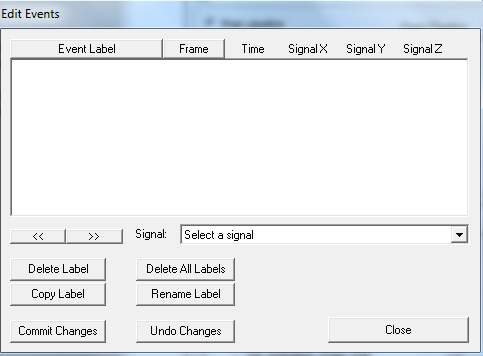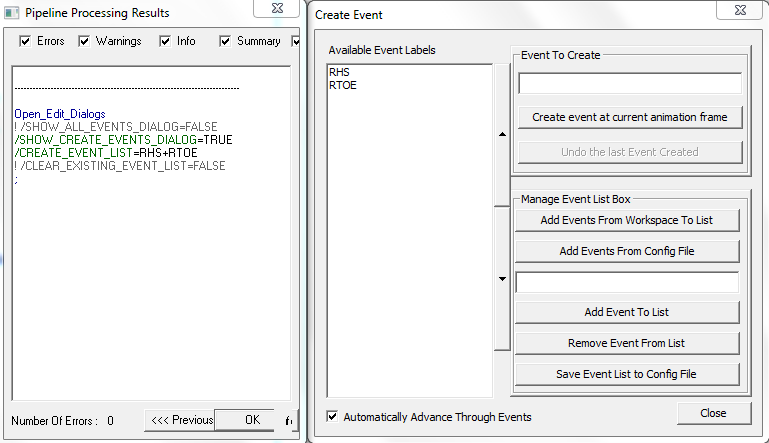visual3d:documentation:dialogs:open_edit_dialogs
This is an old revision of the document!
Table of Contents
Open Edit Dialogs
This command will open the the “All Events” interface and “Create Events” interface if command is TRUE.
If SHOW_CREATE_EVENTS_DIALOG = TRUE, the command CREATE_EVENT_LIST can be populated to add additional events to the event list. Similarly, CLEAR_EXISTING_EVENT_LIST will remove chosen events.
Open Edit Dialogs
! /SHOW_ALL_EVENTS_DIALOG=FALSE
! /SHOW_CREATE_EVENTS_DIALOG=FALSE
! /CREATE_EVENT_LIST=
! /CLEAR_EXISTING_EVENT_LIST=FALSE
Example 1
Open Edit Dialogs
/SHOW_ALL_EVENTS_DIALOG=TRUE
! /SHOW_CREATE_EVENTS_DIALOG=FALSE
! /CREATE_EVENT_LIST=
! /CLEAR_EXISTING_EVENT_LIST=FALSE
Example 2
visual3d/documentation/dialogs/open_edit_dialogs.1752781465.txt.gz · Last modified: 2025/07/17 19:44 by sgranger