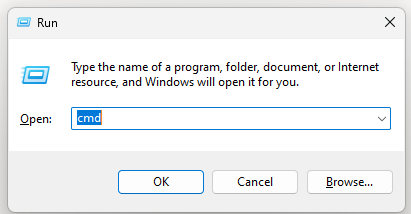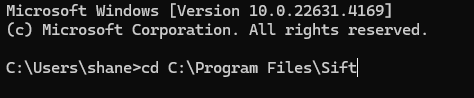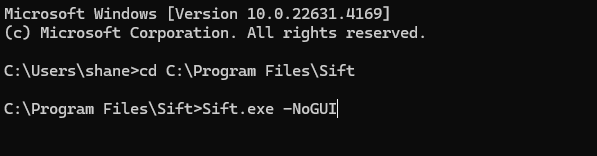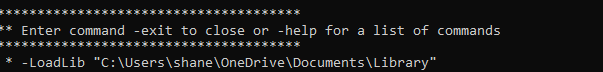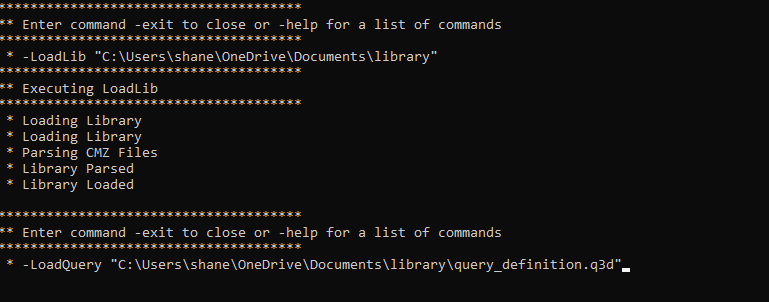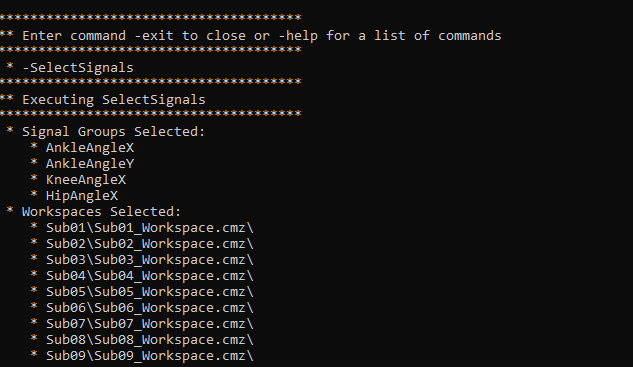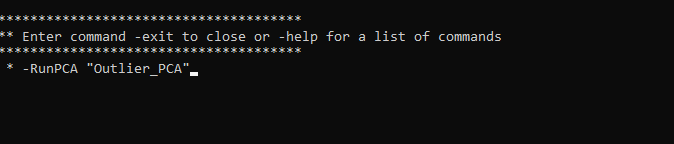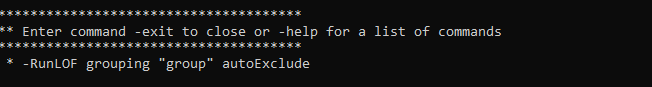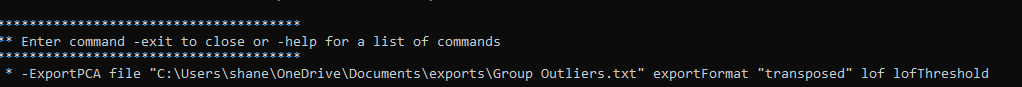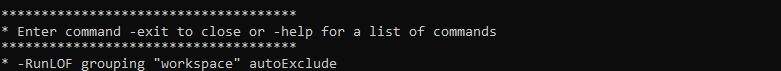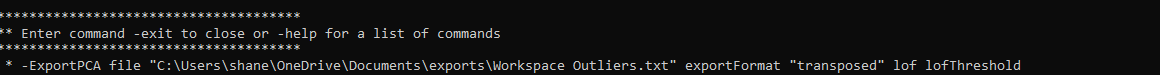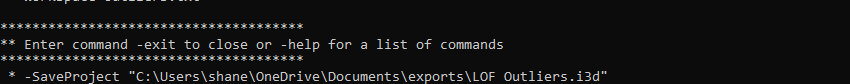This is an old revision of the document!
Table of Contents
Batch Command Line Processing Tutorial
In this tutorial we will learn how to run sift on the command line, loading a library, running queries then running PCA and using that for outlier detection. once we run through the commands step by step we will use them to create a batch script that can be used to execute them automatically, we will include so logic to automate the process even further.
Running on Command Line
- This will open another console that we can use to interact with Sift
Now our processing is complete, we have two exports detailing group and workspace level outliers and a saved project file that has excluded all of the found outliers. We can use this as a baseline for future processing.
Batch Processing
Now that we have an understanding of what we want as a baseline for processing, we can take the steps to automate it!
The Scenario
In order to fully understand how we should automate a process we need to understand all the details, so lets create a scenario.
Lets say we are working with a baseball team, and every day at practice we get some data that needs to be processed, that data will be stored in dated folders in a root directory something like this:
Within each of these folders are three trials which contain relevant C3Ds
The Plan
Now that we know what we are working with we can think of how to build our batch script, first we will need to check each folder within the root directory, and if the folder does not already contain our exports (.txt files and .i3d) then we know this folder needs to be processed.
@echo off
setlocal
set "targetDir=C:\Users\shane\OneDrive\Documents\practice"
for /D %%d in ("%targetDir%\*") do (
set "i3dFileFound="
for %%f in ("%%d\*.i3d") do (
if exist "%%f" (
set "i3dFileFound=true"
)
)
if not defined i3dFileFound (
set "folderWithoutI3d=%%d"
"C:\Program Files (x86)\Sift\Sift.exe" --NoGui --LoadLib directory "%%d" --LoadQuery file "C:\Users\shane\OneDrive\Documents\practice\query_definition.q3d" --selectSignals --RunPCA name "Outlier_PCA" --RunLOF grouping "group" autoExclude --ExportPCA file "%%d\Group Outliers.txt" exportFormat "transposed" lof lofThreshold --RunLOF grouping "workspace" autoExclude --ExportPCA file "%%d\Workspace Outliers.txt" exportFormat "transposed" lof lofThreshold --SaveProject file "%%d\Outliers.i3d" --Exit
)
)
endlocal