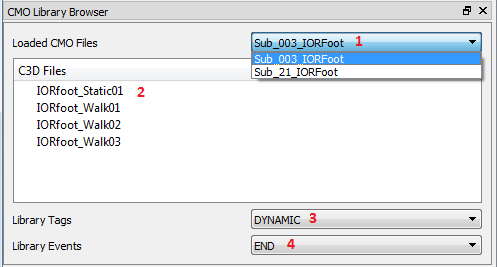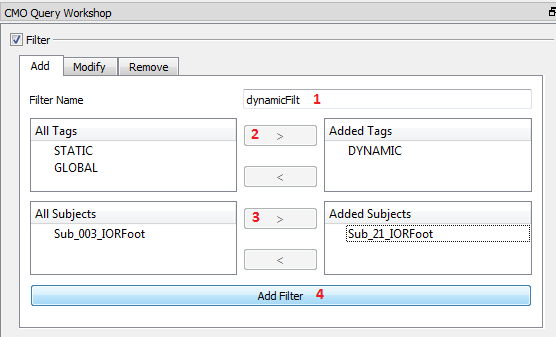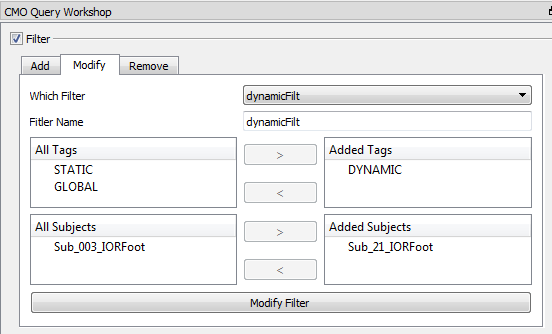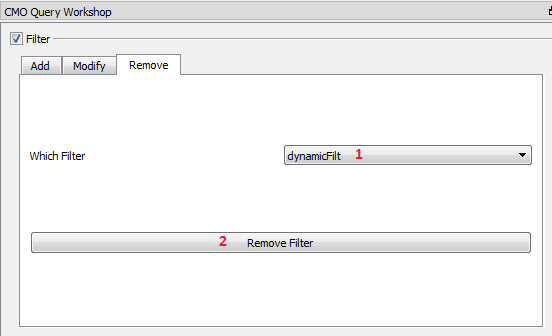This is an old revision of the document!
Table of Contents
Create Filter
Purpose
The purpose of this tutorial is to show how to create a filter in Report3D. Filters are useful as they allow for only specific subsets of data to be included in a Query. This tutorial uses the IORFoot sample data and report template included in the installer. If, for any reason, you cannot find the data that came with the installer a copy of it can be retrieved from the Example Files page.
Steps
Step 1. Load Data
Click on the Load CMO Library Button at the top left hand side of the screen.
at the top left hand side of the screen.
Navigate to the IORgaitFoot folder, which can be found in the demo section of the Report3D file folder. The path should look somthing like this: C:\Program Files (x86)\C-Motion\Report3D\Demo\IORgaitFoot
Select the IORgaitFoot Folder.