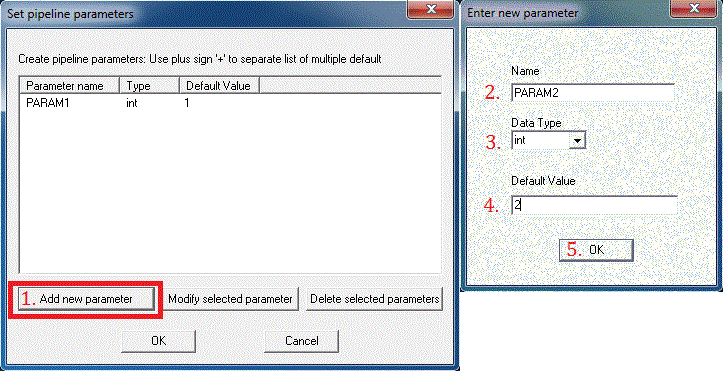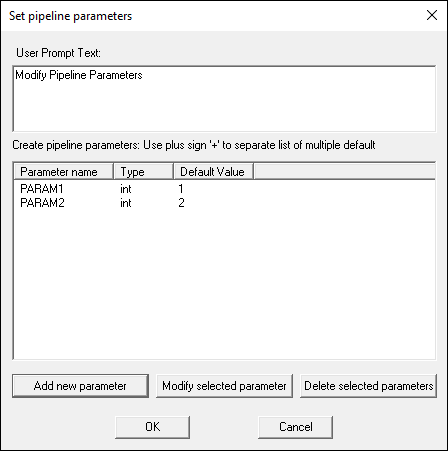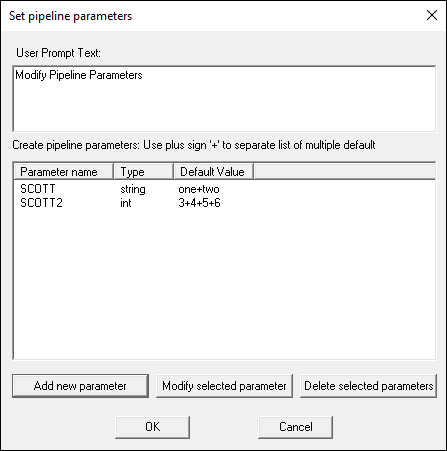Prompt For Multiple Pipeline Parameter Values
Prompts a dialog for user to create multiple pipeline parameters with the specified parameter values. The command details are below:
Prompt_For_Multiple_Pipeline_Parameter_Values /PIPELINE_PARAMETER_NAME= The pipeline parameter name /DATATYPE= Data type of the parameter ! /DEFAULT_VALUE= Default value of the parameter ! /DEFAULT_VALUE_COUNT=1 Default number of default values associated with each parameter ;
DEFAULT_VALUE_COUNT
Example
Example1
This example will prompt the user for 2 values. The resulting pipeline parameters PARAM1 and PARAM2 will contain the inputs from the dialog. In this example, PARAM1 is an INTEGER type with 1 as the default value and PARAM2 is an INTEGER type with 2 as the default value.
The completed command should look like the following:
Prompt_For_Multiple_Pipeline_Parameter_Values /PIPELINE_PARAMETER_NAME=PARAM1+PARAM2 /DATATYPE=int+int /DEFAULT_VALUE=1+2 ;
Example2
Using the DEFAULT_VALUE_COUNT parameter:
Prompt_For_Multiple_Pipeline_Parameter_Values /PIPELINE_PARAMETER_NAME=SCOTT+SCOTT2 /DATATYPE=string+int /DEFAULT_VALUE=one+two+3+4+5+6 /DEFAULT_VALUE_COUNT=2+4;