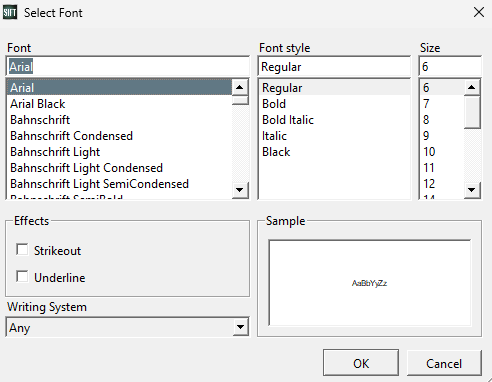Select Font Dialog
The Select Font Dialog is a font style editor for plot titles and axes throughout Sift. It is generally accessed through the context menu on a graph, but is also available through the Plot Options Dialog
- Font: The currently selected font, and all selection box containing all available fonts
- Font Style: The currently selected font styles, and all available font styles, Bold, italic etc.
- Size: The currently selected font size, and all available font sizes ranging from 6 to 72
- Effects: Contains two check-boxes to enable strike through (
Example) and underline (Example) or both (Example). - Writing System: A selection of different character sets.
- Sample: An example box previewing what the selected font will look like.
- OK: Close the dialog and apply all font choices
- Cancel: Close the dialog and do not apply font choices