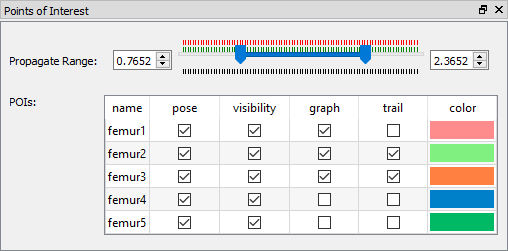Table of Contents
Points of Interest
Points of interest (POIs) are features of an object that you want to track in X-ray motion trials. They are most commonly used for radiopaque beads implanted in an object whose motion you want to measure. They are distinguished from landmarks, which are object features whose locations you want to calculate once the object pose is known. A common type of landmark is ligament attachment sites. Thus, POIs are used to determine the pose of an object and landmarks are used to calculate locations dependent on the pose.
The recommended procedure for adding POIs to an object is to use xManager to create them and specify their names, radii, and colors (for display in the GUI). Then use Surface3D to specify their XYZ locations in the image data (usually CT). It is important that each POI have a correctly specified radius so that Locate3D's circle-finding algorithm can estimate its size in the X-ray images.
Propagate Range
The Propagate Range slider lets you specify the range of frames over which the Propagate POIs command (in the Tools menu) operates. Once you have digitized a POI in one or more frames of a trial, the Propagate POIs command uses the spline through the poses (shown in the graphs) to attempt to digitize the POI in all frames in this range that do not already have a pose.
POIs
There are six columns in the POI table:
- Name the name of the POI, which is used to identify the POI in the X-ray windows and in all 2D and 3D coordinate files. It can be changed by double clicking on the cell and typing in a new name.
- Pose a checkbox which is checked when the POI's 3D location is defined for the current frame. Deselecting it deletes its location for the current frame.
- Visibility toggles the visibility of the POI in the X-ray windows. It does not affect the presence or absence of locations in the pose map.
- Graph toggles the visibility of the POI in the POI Graphs widget.
- Trail toggles the visibility of the POI's entire pose map in the X-ray windows.
- Color controls the color of the POI in both the X-ray windows and the POI Graphs widget. Double clicking on the color cell opens a Select Color dialogue which allows you to change the color.
See Also
Go back to the Locate3D Overview.